W1 <<
Previous Next >> set website
SSH setup
(1) 在 home 將之前建立的key , .ssh資料夾複製過來。
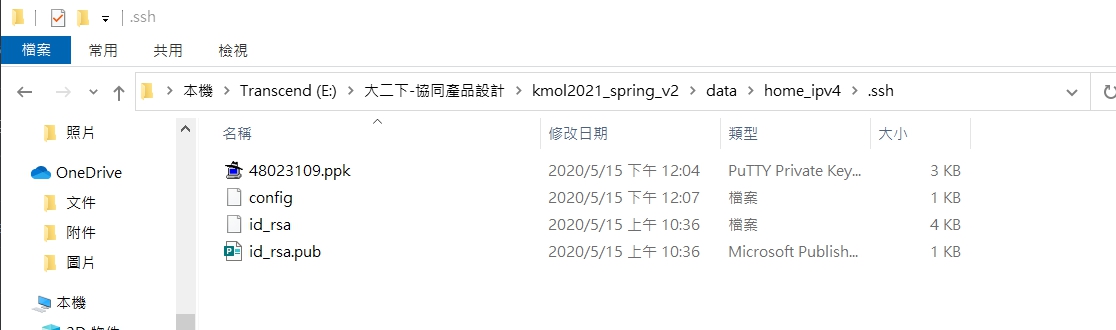
(2) 開啟 putty,將 github.com load下來。
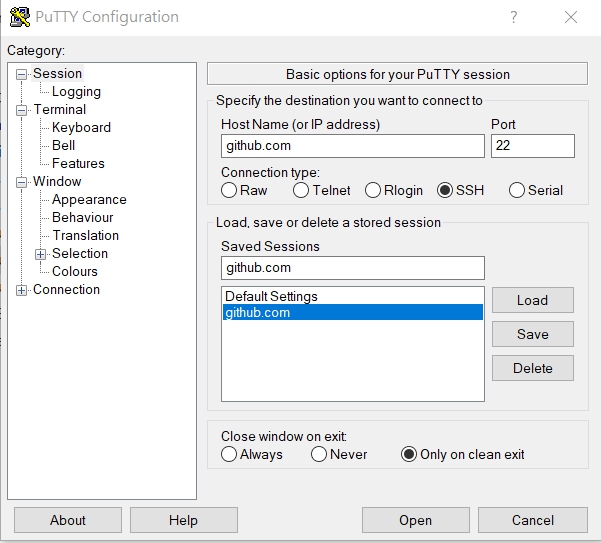
(3) 找到 SSH 下的 Auth 將key路徑改成剛剛複製過來的key,然後回到剛剛的介面按下save。
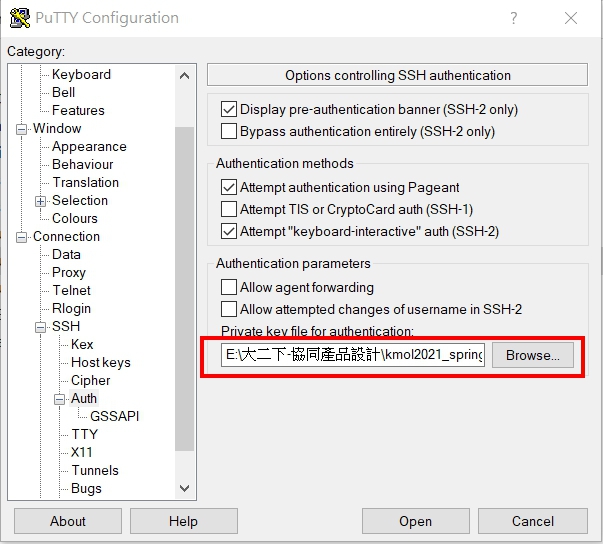
(4)
修改 start 增加框框中的兩行指令。

(4) 確認 tmp/cd2021/.git 中 , config修改如下。
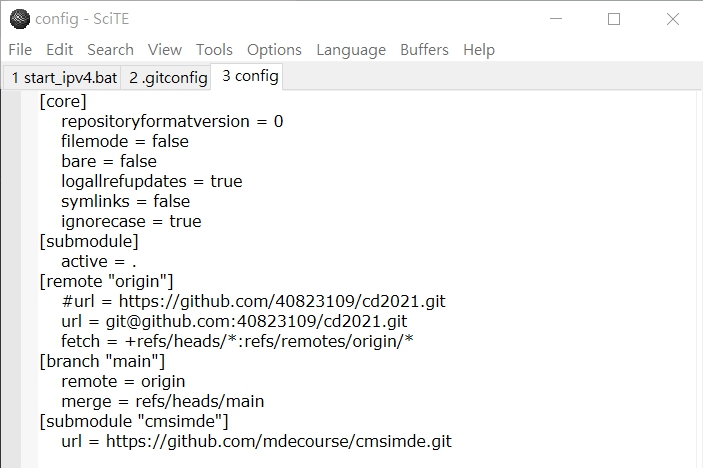
(5) 重新啟動後即可完成SSH設定。
W1 <<
Previous Next >> set website